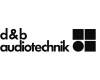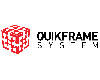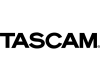Panasonic TH-65PB2W 65” Interactive Plasma Display
|
Panasonic TH-65PB2W 65” Interactive Plasma Display Full-HD (1,920 x 1,080) plasma Integrated whiteboard functions
Smooth writing and fast response
Easy wireless display of PC Data
Built-in speakers and function slot
Specs.
65” interactive Full-HD plasma display with integrated whiteboard functions Easy start-up and integrated whiteboard functions The display is embedded with "Easy Whiteboard" software. This lets you immediately use the display as a whiteboard, without requiring a PC. By storing handwritten text and graphics into external USB memory, you can retrieve the data and edit it at a later time. You can also draw onto data input and displayed from connected peripheral devices, such as a PC or player. Superb and writing technology The Electronic Pen system was developed using the "Plasma Light Detection System." The light that is emitted from each pixel with Full-HD resolution is detected directly by the pen to allow quick, smooth drawing and writing of diverse information. This technology removes the need for a touch overlay calibration and installation. Precise Drawing Position Detection with a fast response time The display's plasma light emission is detected in single-pixel units, so the drawing position of the pen is detected accurately. Writing small letters and click operations on the PC desktop are smooth and easy. The Electronic Pen position is detected at a fast 60 times per second. This ensures excellent tracking and stress-free writing and drawing. What’s more, there's no need to install a special driver. Simply register the Electronic Pen and Electronic Pen Adaptor to use the Electronic Pen as a mouse. Even when the presenters' PCs change, the Electronic Pen can be passed around for continuous use. Easy wireless display of PC data*1 By using the optional ET-WM200 Wireless Module and Wireless Manager ME6.0*2 software, the screen of your PC can easily be displayed*3 by wireless transmission. There is no need to connect the PC by cable, so set-up is quick and easy. The presenter can be located virtually anywhere, allowing greater freedom for a more effective presentation. Wireless transmission from an iPad or iPhone This feature is supported by applications for sending PowerPoint® files, PDF files, images, etc., saved onto an iPad, iPhone or iPod touch, to a Panasonic display via wireless LAN (Wi-Fi). PDF files that have been sent to an application via iTunes with a computer, and images saved onto an iPad, iPhone or iPod touch, as well as web pages and images recorded with a built-in camera, can be sent. Pages can be rotated, the screen can be enlarged or reduced by pinching, and flicking them with your finger can turn pages. Built-in speakers and a function slot to expand display applications Speakers are built into the rear of the display for convenience when using recorded content and teaching materials equipped with sound. The SLOT2.0 function slot lets you add the functions you need to match your application. And an optional Function Board can be mounted to add a TV tuner function and support a content distribution system.  Smooth Natural Writing
 Wireless Compatibility
 Superb Visibility
 |
||||||||||||||||||||||||||||||||||||||||||||||||||||||||||||||||||||||||||||||||||||||||||||||||||||||||||||||||||||||
| แบรนด์ (Brands) | Panasonic |
|---|---|
| รุ่น | TH65PB2W |
| สี (Color) | สีดำ |
| ข้อมูลจำเพาะ | 65” Interactive Plasma Display |